Funny Sights to Send Your Friends
If you're looking to play a digital prank on your friends, you don't have to be an expert at computers! There are plenty of geeky prank sites that you can use to play a fun joke on your friends.
If you want to satisfy the inner troll in you but don't want to go too overboard, we have just what you need! From a hacker prank simulator to a fake hacking website, here are seven geeky prank sites to fool your friends!
1. Pranx
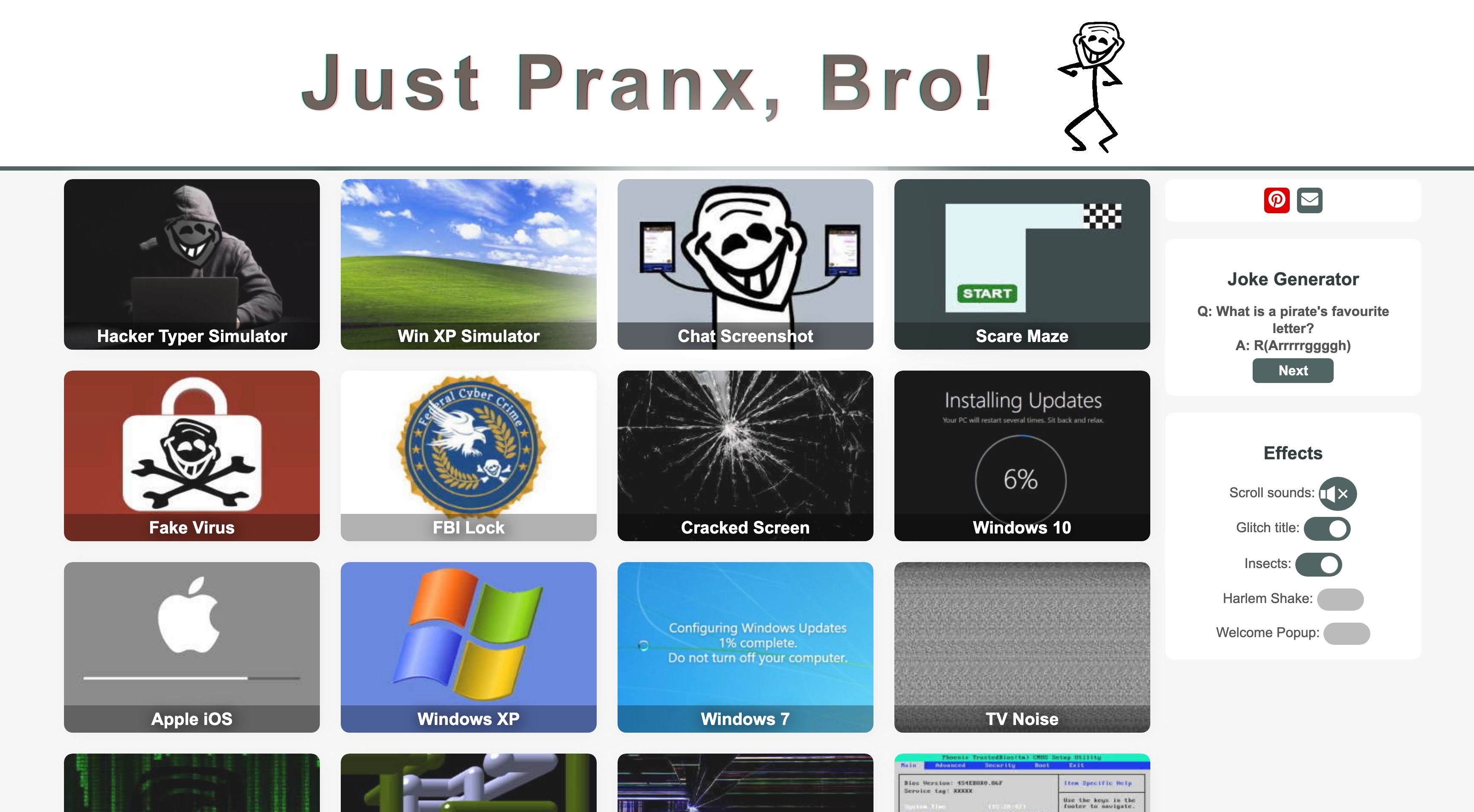
Pranx is one of the most hilarious prank websites. As soon as you log on to the site, you'll be able to choose from a bunch of different geeky pranks. It's a fun choice for people who are looking to play a simple, yet fun prank.
On the top right, you'll see different icons, such as:
- Interpol database.
- Nuclear plant.
- Password cracker.
- Bitcoin miner.
- Code rain.
- DOS Simulator.
The site has a simple, white background, and lets you choose from a variety of different pranks that you can run. It seems like a video gaming website, but you can easily run a prank by clicking on any of the available options. The website works equally well on mobile devices too.
Pranx's hacker simulator makes it seem as if your computer is being hacked. There's even a fun prank that endlessly loops Windows updates on the computer! The hacker programs are pretty convincing, too. If you open the "Fake Virus" program, it'll show you a display that emulates a screen being hacked.
It has a relatively clean interface, but that's what makes it so convincing! There are a bunch of alerts that you can set up on this hacker prank simulator, too, including stuff like:
- Installing malware.
- Self-destruct countdown.
- Downloading personal or confidential information.
- Top secret warnings.
2. Hacker Typer
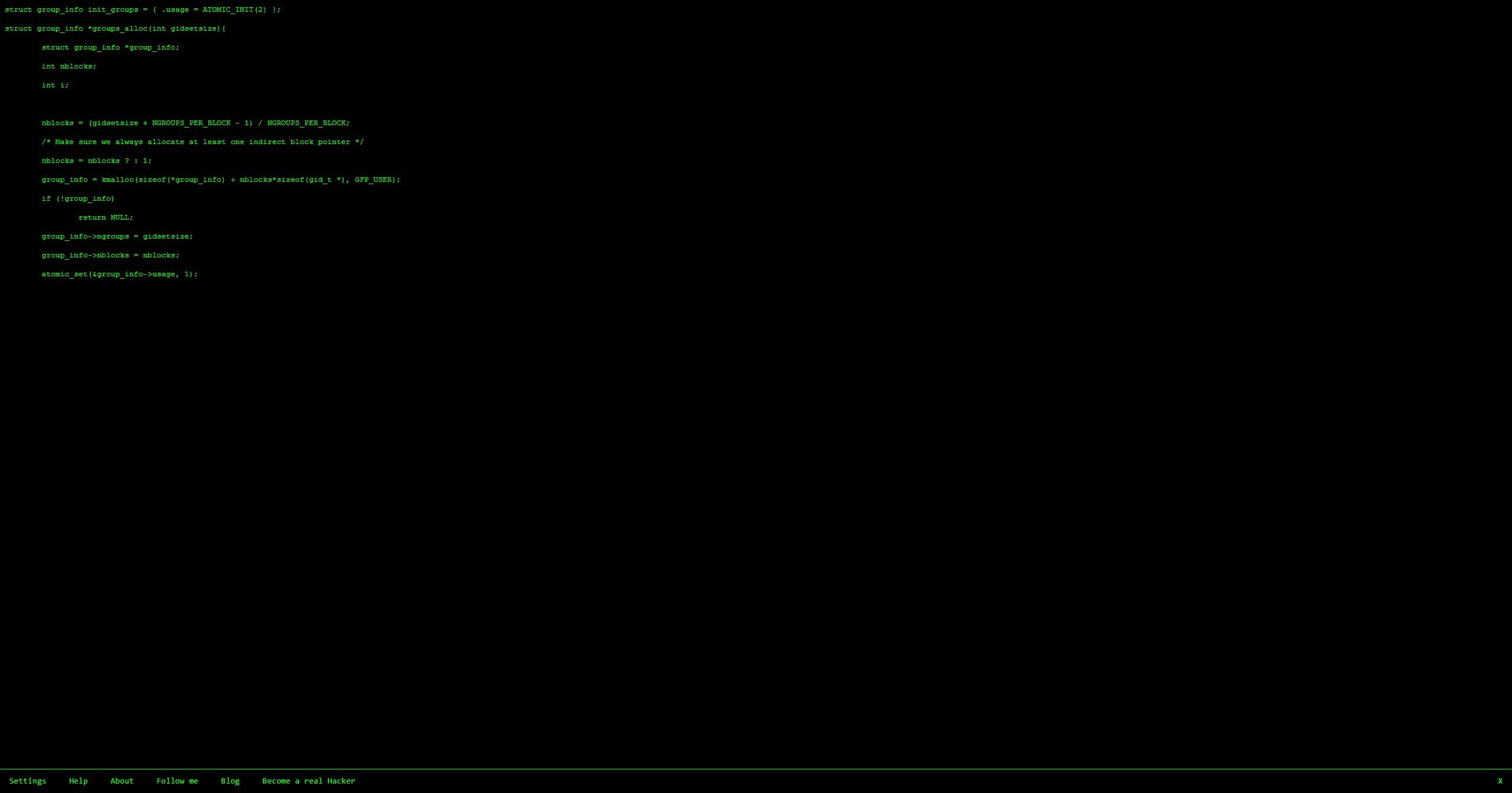
If you want people to think that you are some high-level hacker or coding expert, Hacker Typer is just what you need to pull off the ultimate prank. This is the ideal prank to pull on a colleague who won't stop staring at your screen. Even if you don't know a line of code, Hacker Typer will ensure that you come off as some top-level coding expert.
The website has a black background, with a blinking cursor on the top left. Press any key, and you'll start writing code like a pro. Obviously, the code is gibberish, but those prying eyes don't know any better!
After a brief period, the website automatically shows an "Access Denied" error, making it seem as if you were trying to hack into some top-secret database!
You can customize the font, size, speed, and colors of the website as you see fit. The site also has a series of links for people who want to learn more about cybersecurity, which is a nice touch.
3. Geek Prank
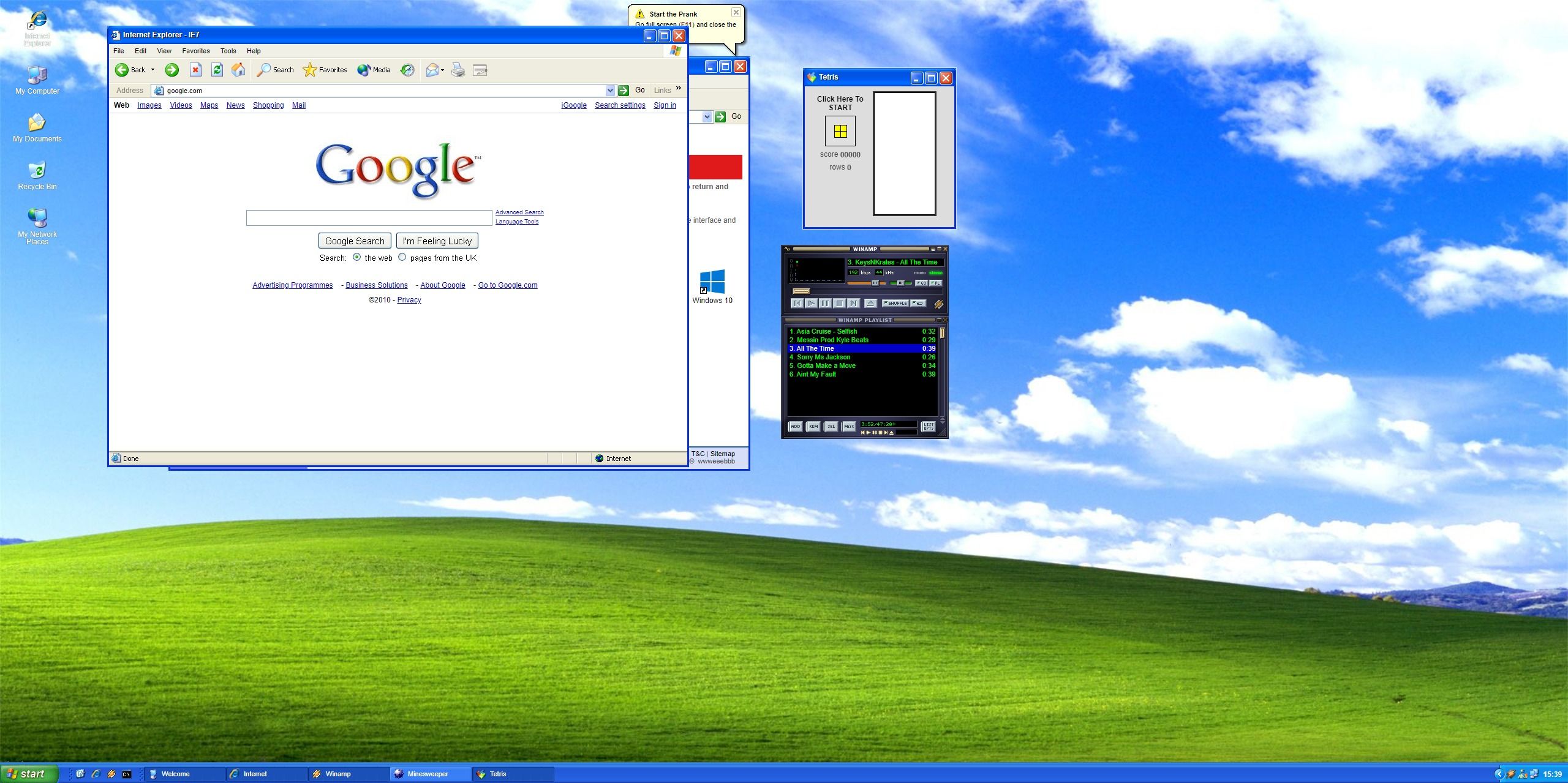
GeekPrank is another nerdy website that you can use to pull a fun prank on your friends. The interface looks exactly like Windows XP, so it's a fun way to make your friends think that you've replaced their operating system.
There are a bunch of pranking options too, including options like:
- Fake virus warning.
- FBI lock.
- Cracked screen.
- TV (white) noise on the display.
- Hack warning.
- The Matrix rain.
It even displays the Blue Screen of Death at random intervals and appears to restart automatically. The cursor is automatically hidden on the site when doing so. If you keep it full screen, your friend will never know what happened to their computer unless you tell them, or they minimize the screen involuntarily!
4. WhatsFake
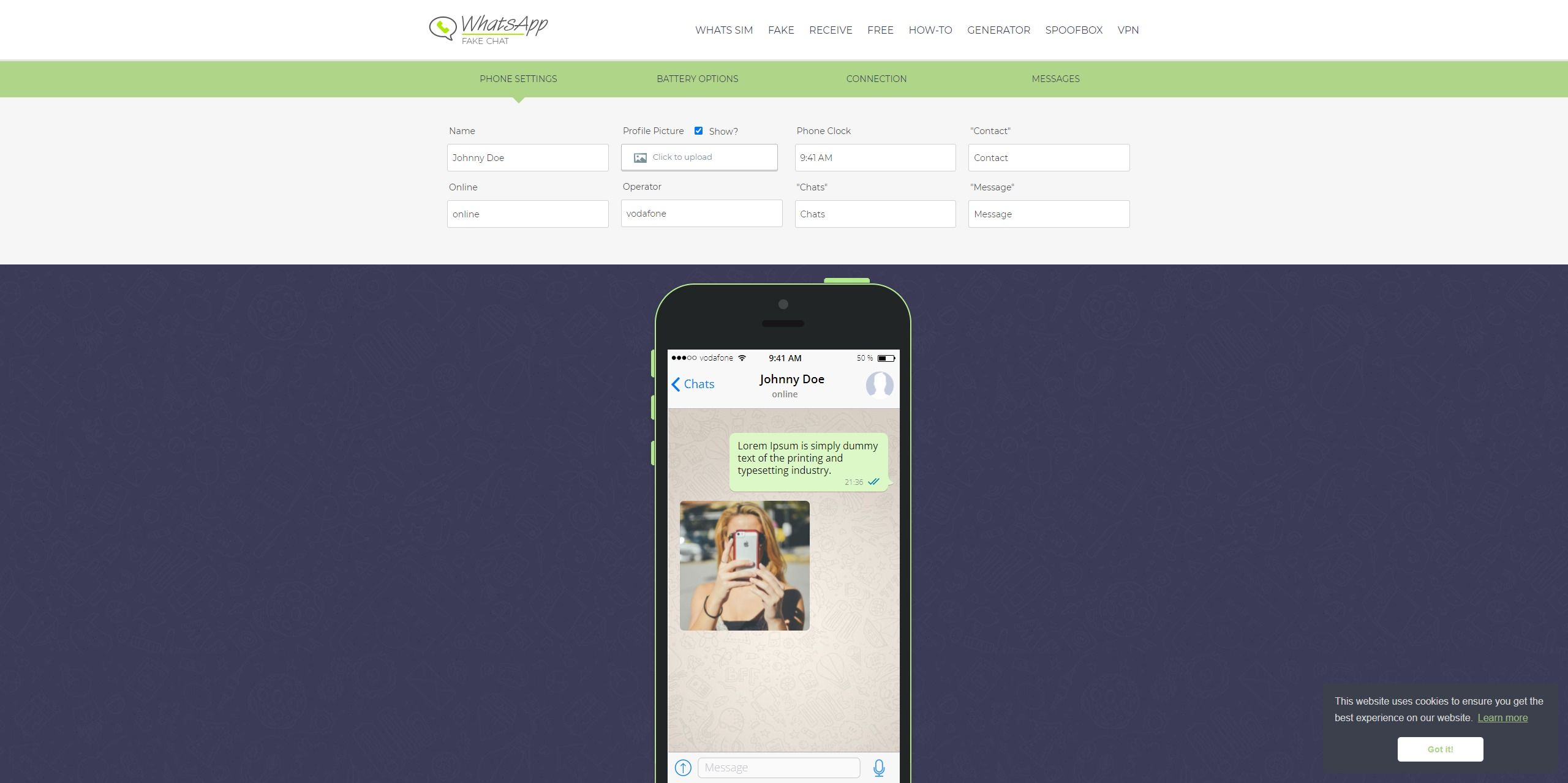
Next on the list is WhatsFake. Simply put, this is a fake chat generator. You can customize each and every aspect of the screen, from the profile picture of the chats to the phone clock.
If you want to create a really convincing WhatsApp message to prank your friends, this is a fun website to use. It's not a fake hacking website, but if you can really sell the message, there's really no shortage of ways to prank your friends with this geeky site.
5. The Google Terminal
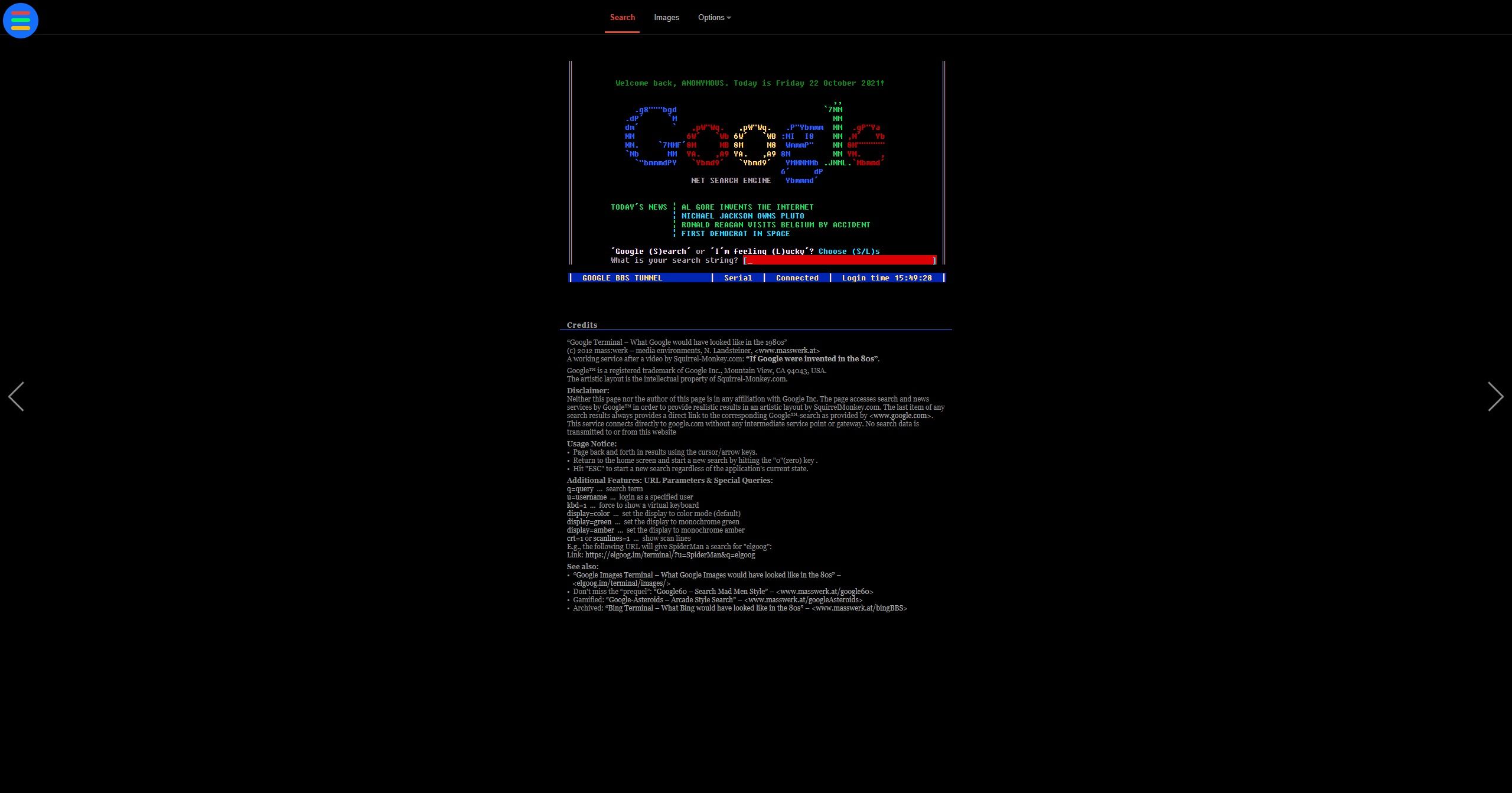
If you want to come off as a retro web user before your friends, try Google Terminal. It was created to illustrate how Google might have looked in the early '80s, and the inspiration is uncanny. You can add search strings and press keys to run searches.
It even references relics like the Commodore 64 and the Apple II. In keeping with the theme, your cursor won't work on the website, so all features are accessible via the keyboard.
It's a hilarious take on how Google might have looked more than thirty years ago. There are also a bunch of other display options, including:
- Google Underwater.
- Google Mirror.
- And the hacked version of the Offline Dinosaur game!
6. Fake Update
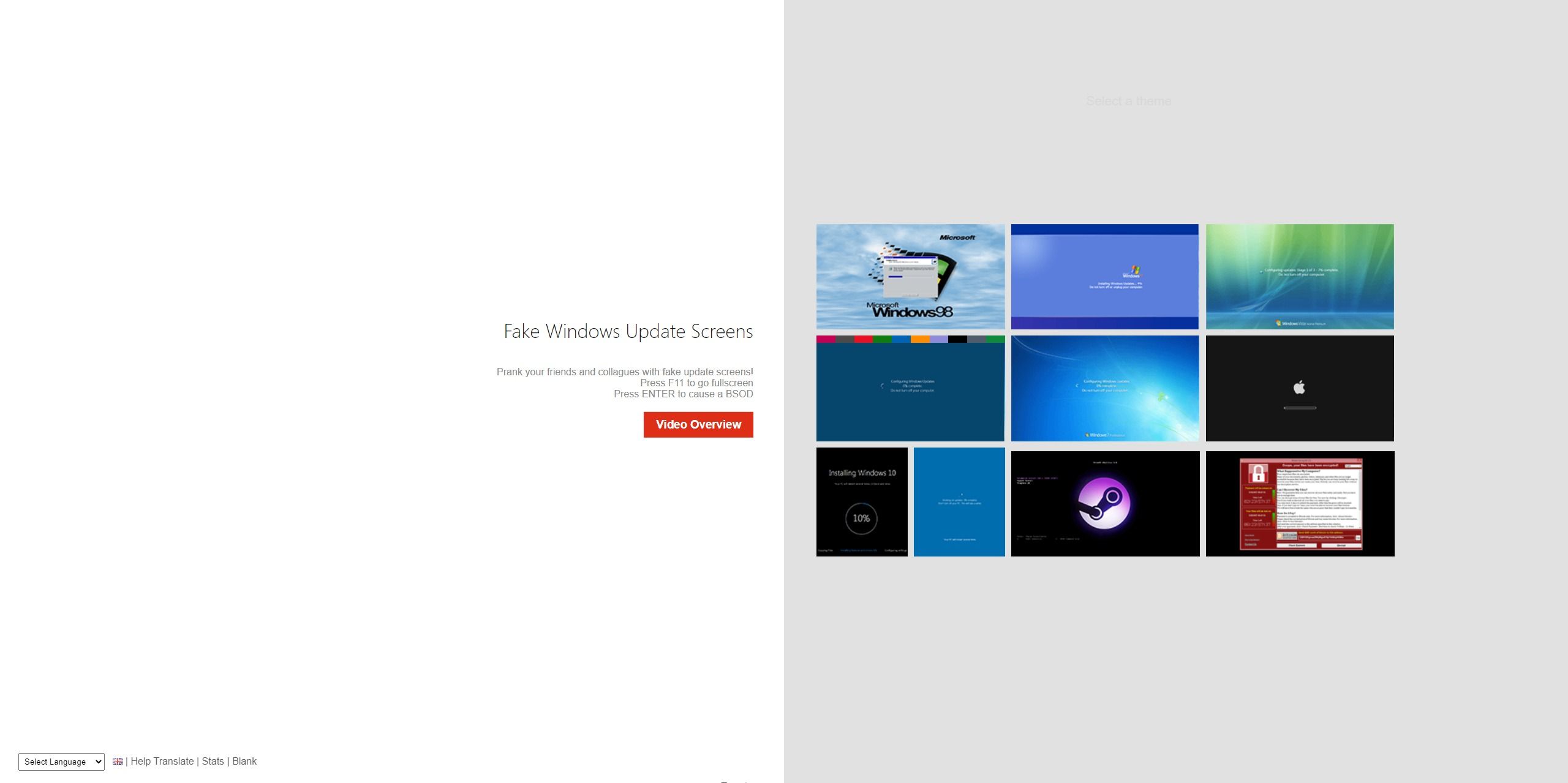
Who doesn't hate those random Windows updates? If you want to pull a fun prank on your friend's computer that simulates the update screen, Fake Update is just what you need. When you log on, you will have the option of selecting one of several loading screens. The site has options like:
- Windows 98.
- macOS.
- Windows 7.
- Windows 10.
- Steam.
Just select one, and it'll automatically hide the cursor and start running an update, which never actually finishes. Just put it full-screen when your friend goes away from their desk for a bit, and watch them get angry at their computer screen.
7. ShadyURL
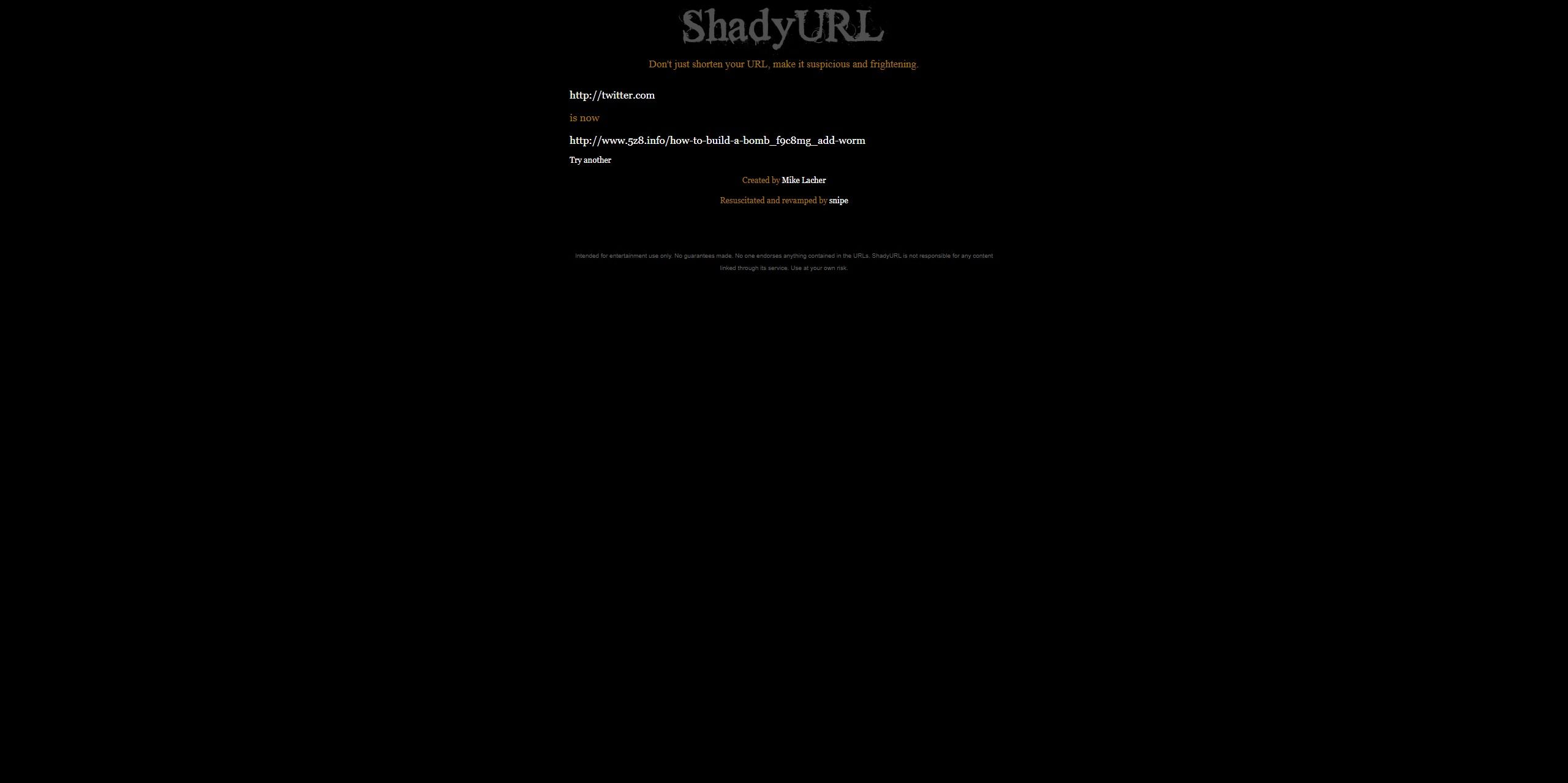
Shady URL is a hilarious website that cloaks your links into shady stuff. As you can see above, it turned Twitter into a very suspicious link. You can send these links to your friends and watch them freak out, especially if they are on a monitored network.
8. Update Faker
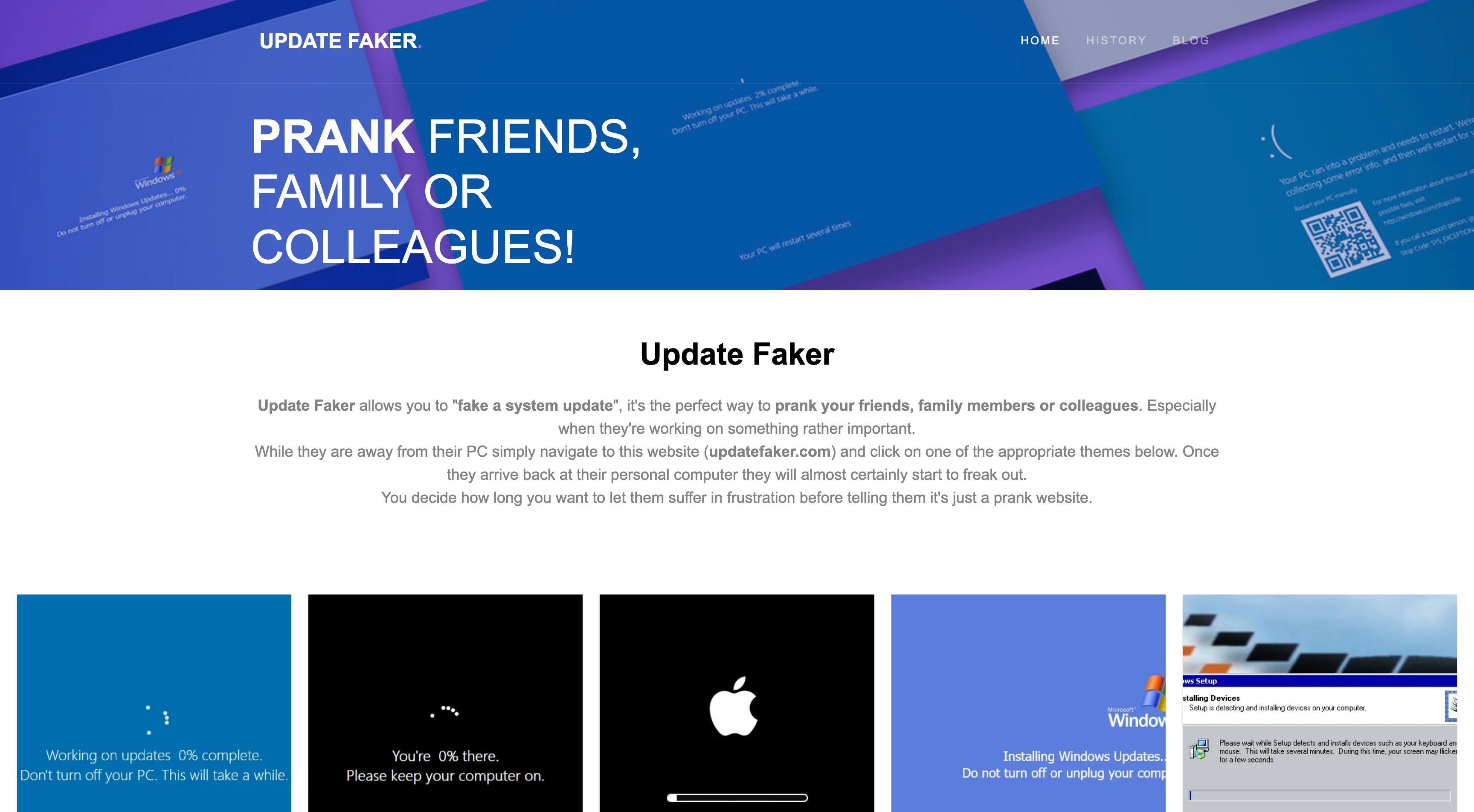
If you want to fake a system update, you should consider trying out Update Faker. Update Faker lets you easily prank your friends, family members, or colleagues by making it seem as if you're running a fake computer update.
It lets you choose from a variety of operating system updates, including macOS, Windows 10, Windows 11, and even Windows 98. It's a very simple platform that lets you quickly choose from different update screens.
All you have to do is to set an update option and then take the window full-screen. It's very easy to set up, so you can do it just as your colleague or friend leaves their desk. Then, just watch as they continue to wait for the never-ending loading screen to go away!
Start Having a Bit of Fun!
If you find yourself getting increasingly bored with time, start having a bit of fun with these geeky prank sites. Sites like the hacker prank simulator or GeekPrank are ideal to try out if you want to blow a bit of steam off of work.
If you have a bit of spare time, you can also learn a few fun DIY hobbies that don't even require a lot of space!
Source: https://www.makeuseof.com/geeky-prank-sites-to-fool-your-friends/
0 Response to "Funny Sights to Send Your Friends"
Post a Comment